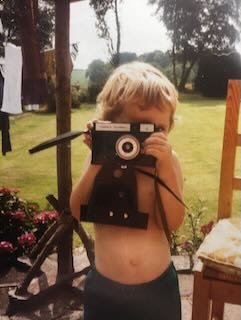Lots of professionals say the camera is just a tool and it doesn’t matter what one you use if you have talent. I agree with the sentiment of that but I have loved cameras since I was very young and a camera will always be more than just a tool to me. They are magic boxes capable of capturing beautiful memories both from the real world and also from our imaginations. I love holding them and I love owning them.
Me with a camera around 2 years old.
Below im going to take you through each digital camera I own, going through why I bought it and how it fits into my productions and workflow.
Canon EOS C70
I bought the C70 during the covid lockdown at a time when I was trying to downsize my kit. This camera replaced my Sony FS7 as my workhorse camera that has a great image, XLR inputs for good sound and most importantly internal ND filters up to 10 stops. I was shooting Canon EF glass on my FS7 with a speed booster so moving over to a Canon camera with its better out of camera colours and useable autofocus was very much a no brainer for me. I use this with the speed booster making it a full frame EF mount camera. 75% of my work is done using this camera.
Canon R5C
This camera was bought mainly as a B camera for the C70 seeing as it shoots the same colour profiles and file types. As a bonus it also finally replaces my Sony A7R2 camera that was stolen in Ecuador 3-4 years ago as my main high resolution stills camera. When filming, this camera spends its life on a gimbal or motorised slider mostly. It does shoot 8K so would become an A cam for any projects that demand that kind of resolution but im yet to shoot any 8K on it.
Red Komodo
I have owned many Red cameras over they years as I always like using them on feature film projects as I love their RAW workflow and colours. This Komodo replaced my Red Gemini as I no longer wanted to own a camera worth £25K and also liked the Komodo as it was smaller and lighter so fitted into my downsizing ideas. I use it with the Canon speed-booster which gives me a slightly larger then full frame (large format) look. I jokingly call this camera my Mini-Monstro. I have shot 3 feature films so far with this and it has paid itself off many times over. The first Red I have ever owned to do so. Great camera!
Fujifilm X100V
This camera was mainly bought as a compact high quality stills camera with cool film simulations that could be used as a ‘Behind the Scenes’ camera on larger film productions. Its a great fun camera to shoot with and gorgeous to look at. However in all honesty I have only used it as a travel camera so far but for that purpose, it could be my favourite stills camera I have ever owned. Have never shot any video on it although shooting video with the Fujifilm Eterna simulation would be cool.
GoPro Hero 11
I have never been a huge fan of GoPro’s and feel they are often overused. However there’s no denying that for anything near water or mounted to a car or other fast moving object in bright daylight they give you images easily that are hard to get with other cameras. As long as they are never used at night the image is not awful and has improved over the years. Im in love with the hyper-lapse mode which I use a lot.
DJI Mini 3 Pro
And finally….How this camera fits into my workflow is fairly obvious…….aerial shots. I had a Mini 2 for a while and crashed it flying backwards into a brick wall in London so the Mini 3 caught my eye as it has front and back sensors to stop that happening. Since flying it I have managed to crash sideways into a tree. So hopefully the Mini 4 will have side sensors as well! I do still have a certain amount of flying anxiety with all the rules and ease of which drones are to crash. However I only use it on my own productions and never advertise myself as a drone operator. I have got it out for simple shots on commercial jobs Im DOP on as one quick aerial shot can add value to a project. I love the images coming off this drone and its also great for stills especially with its vertical mode. Being under 250g means the rules are a lot more relaxed for flying as well.
Thats a quick breakdown of the cameras I use on my productions. Next I will take you through all the different types of lenses I use including vintage glass! Take care and thanks for reading.
TJK